Magic Hub
Stay connected. Stay in the game.
That’s the motto of this Jack-of-all-trades program developed by Overwolf for Runes of Magic.
Once installed, Magic Hub is automatically integrated into RoM and gives you access to the official forum, customer service, YouTube, Facebook, Skype and many other programs. You can also easily capture screenshots and video and upload them to Facebook or YouTube with only one click of the mouse.
So you can brag to your friends about the monsters you’ve slain and the rare items you’ve obtained. Just download Magic Hub free of charge from the official Runes of Magic website, install it – and always stay connected!
- The diamond symbol takes you to the Item Shop.
- The question mark symbol puts you in direct contact with Support.
- To get help from other players in the official forum, click on the speech bubble symbol.
- To capture screenshots and video, click on the camera symbol. Then you can choose between the photo and video cameras, capture the image/video and upload to Facebook, YouTube and Twitter.
- When you click on the Facebook symbol, your friends’ latest status updates will be displayed in a separate window.
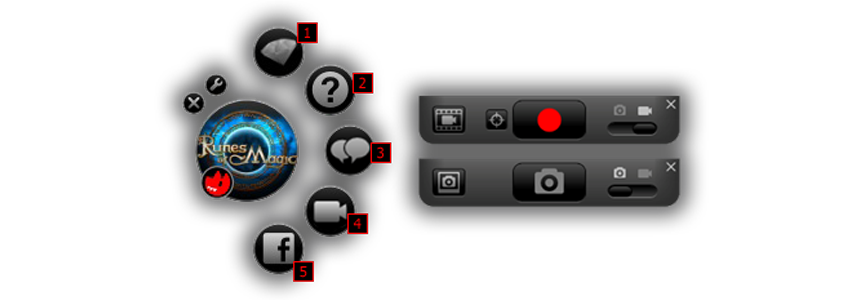
To learn more about Magic Hub, take a look at Episode 3 of the RoMCast in which Zalmah and Silberfuchs show you some of the finer points of this application.
Magic Hub Video: